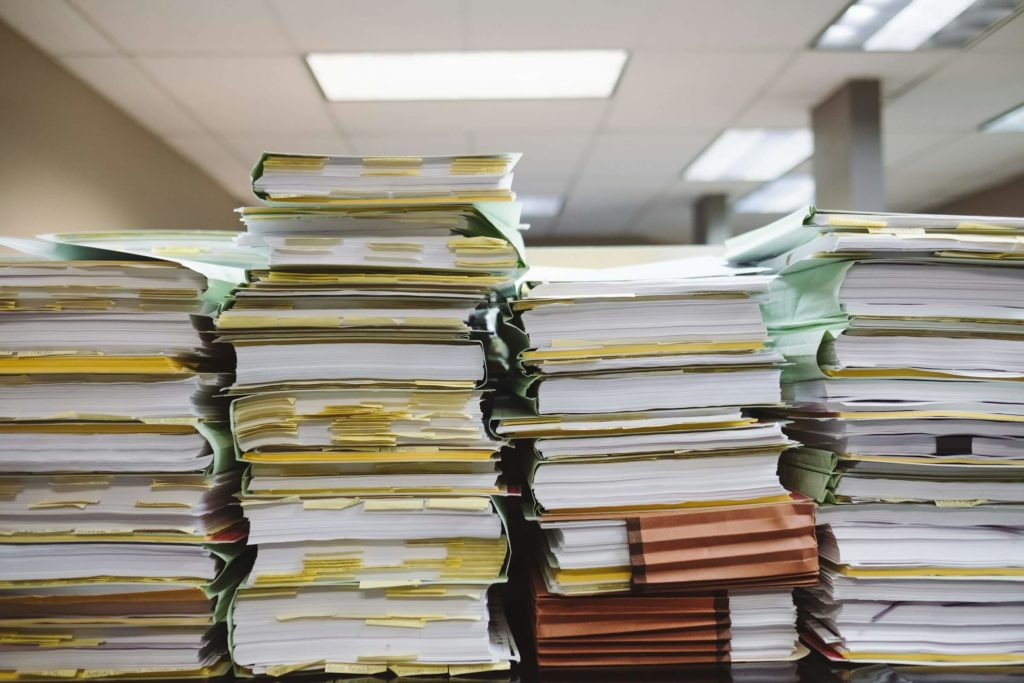When creating content for the web, it is easy to default to uploading a PDF or Word document. But before you hit “save as,” ask yourself: Does this need to be a document at all? Often, the best user experience comes from content that is built directly on a web page, not locked away in a document.
Why it matters
Documents, especially PDFs, can be a source of dread for customers, regardless of their accessibility needs. They are often hard to navigate on mobiles, slow to load, and information within them can be hard to find. For people with disabilities, they can be especially frustrating when they include things like images without labels, poor structure, or confusing layouts. These issues make it hard to find or understand information using assistive technology.
We often hear the argument “It needs to be a document, so people can print it”, but the reality is that printer ownership is declining, especially among younger users and mobile-first audiences. So designing content around the assumption that users will want to print it not only excludes many, it can also add an unnecessary barrier to your content. Most modern websites, including ours, support print-friendly web pages, meaning users can print content easily from their browser if they want to, without needing a separate file.
Quick tip
If the information in your content can be included in a new or existing web page, always choose that option first. Your content will be more easily searchable, more accessible, and will make your service easier to understand.
Try this
Open one of your recent PDFs on a mobile device.
- Can you read it easily?
- Can you navigate it without zooming or having to scroll sideways?
- Turn on your phone’s “text to speech” feature – Does it read out the content in a way that makes sense?
If the answer is “no” to any of these questions, consider converting it to a web page or rethinking the format.
Learn More
When making a document is unavoidable, we have made a guide to help you create it in an accessible way.